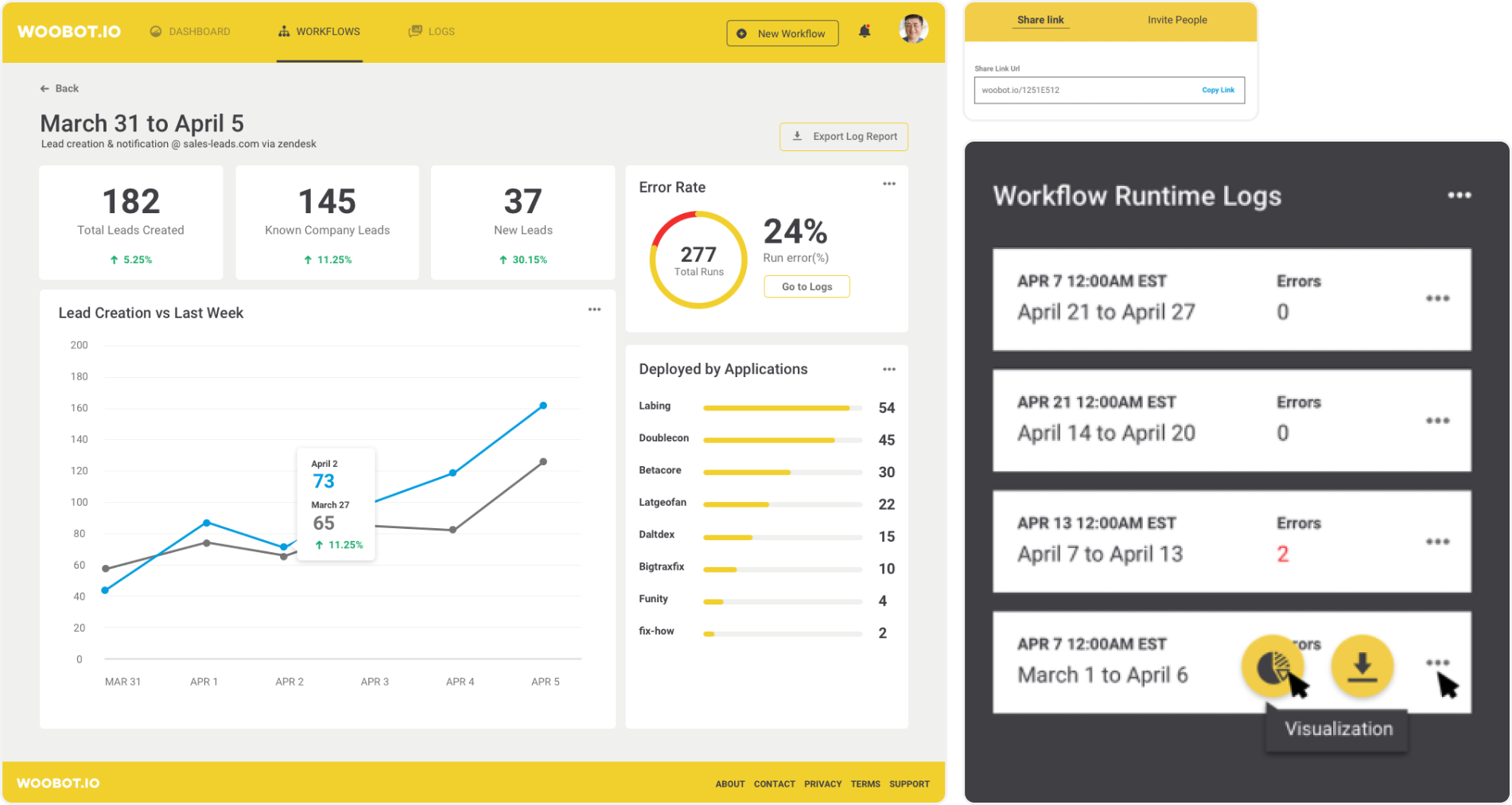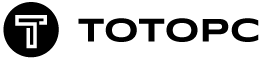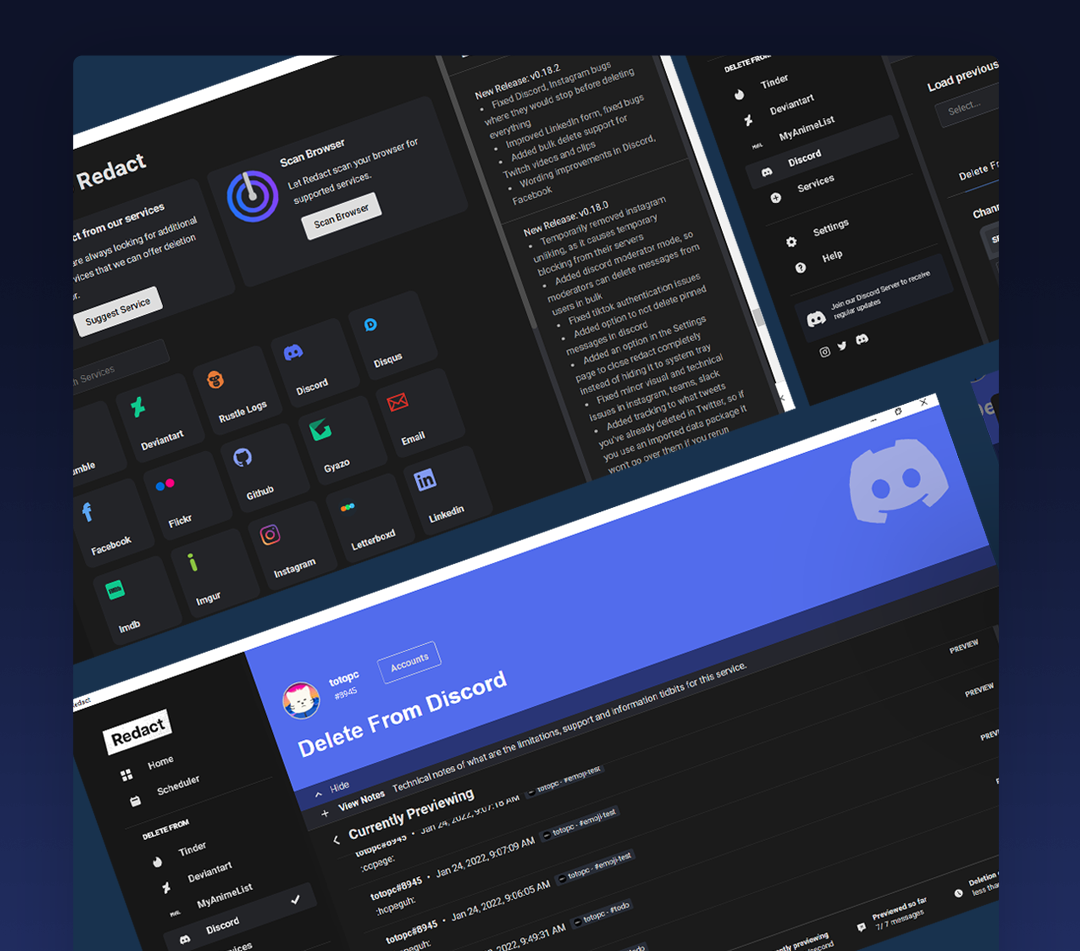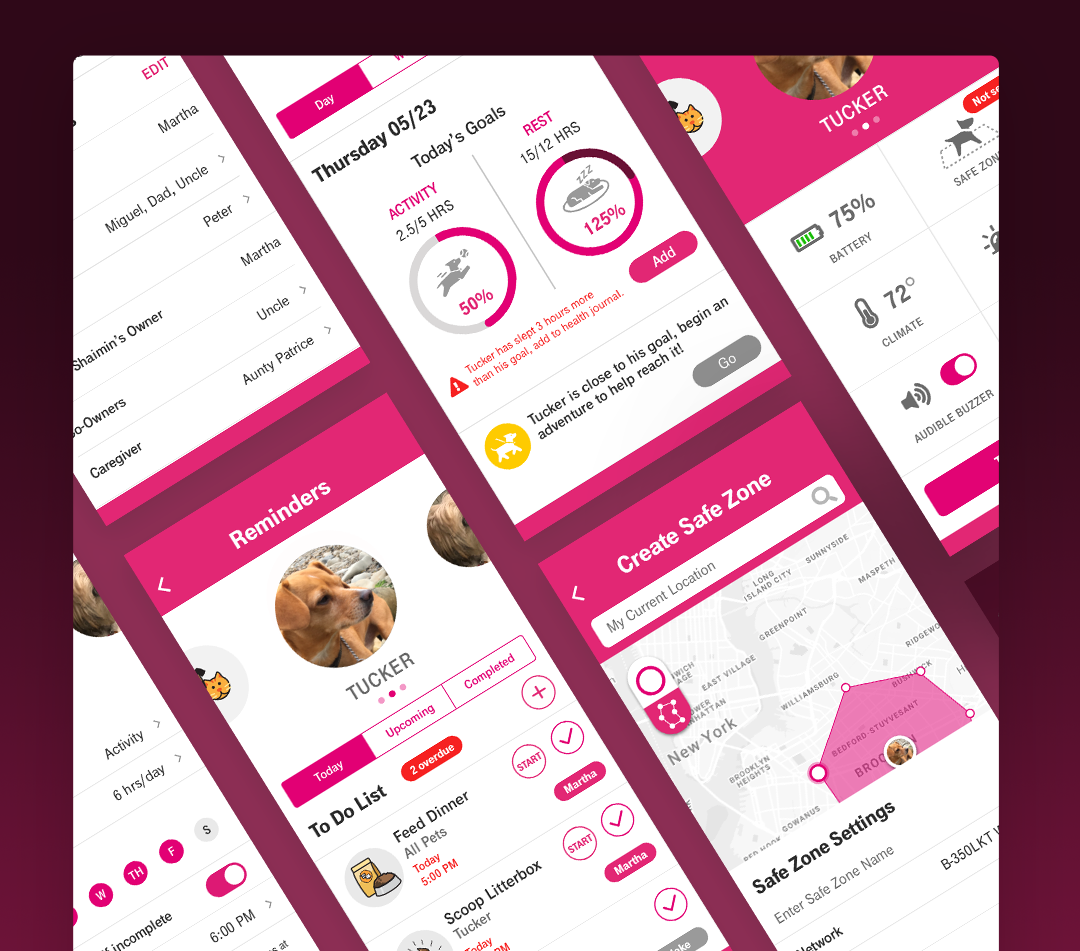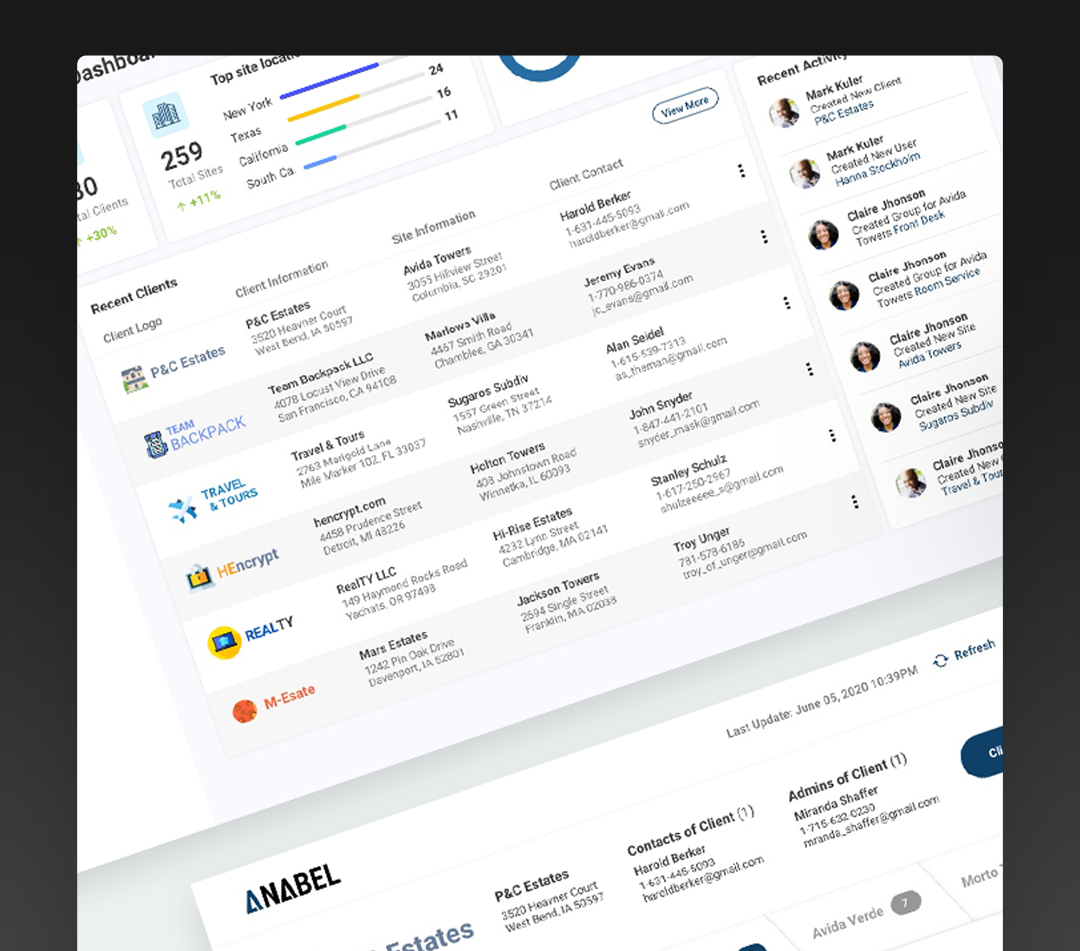01 Control Center
Overview of Overall RPA History and Performance
A simple Dashboards shows KPI of all the robots that are operating. The activity of each robot. If it is running, has errors, the recent result of a robot that was ran, the recent activity of the user and the overall system health.
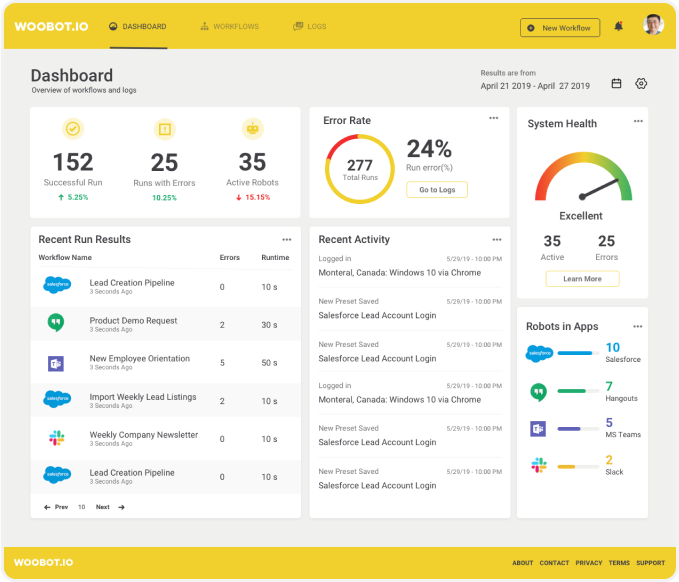
02.0 Workflow
There are 4 workflows I proposed to make a new robot.
These workflows can be connected and specified with commands for user to create their own automated process
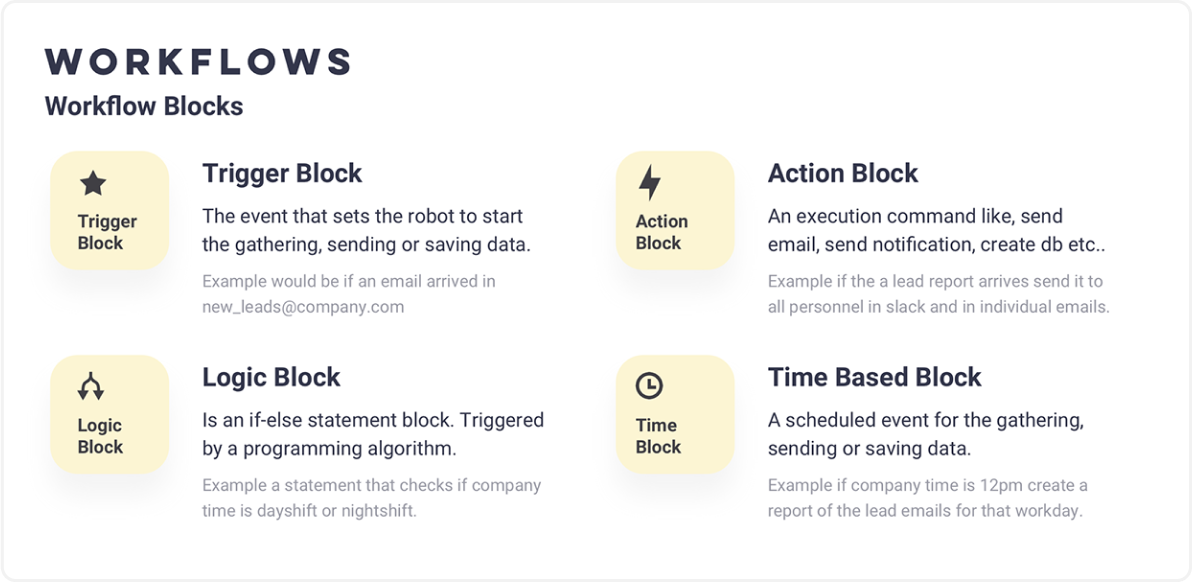
02.1 Trigger block
The node that sets the robot to start gathering, sending or saving data.
These triggers two types, a single event like if a web form is filled and sent, or a scheduled event such as every weekend the data is compiled from a database and sent to the user.
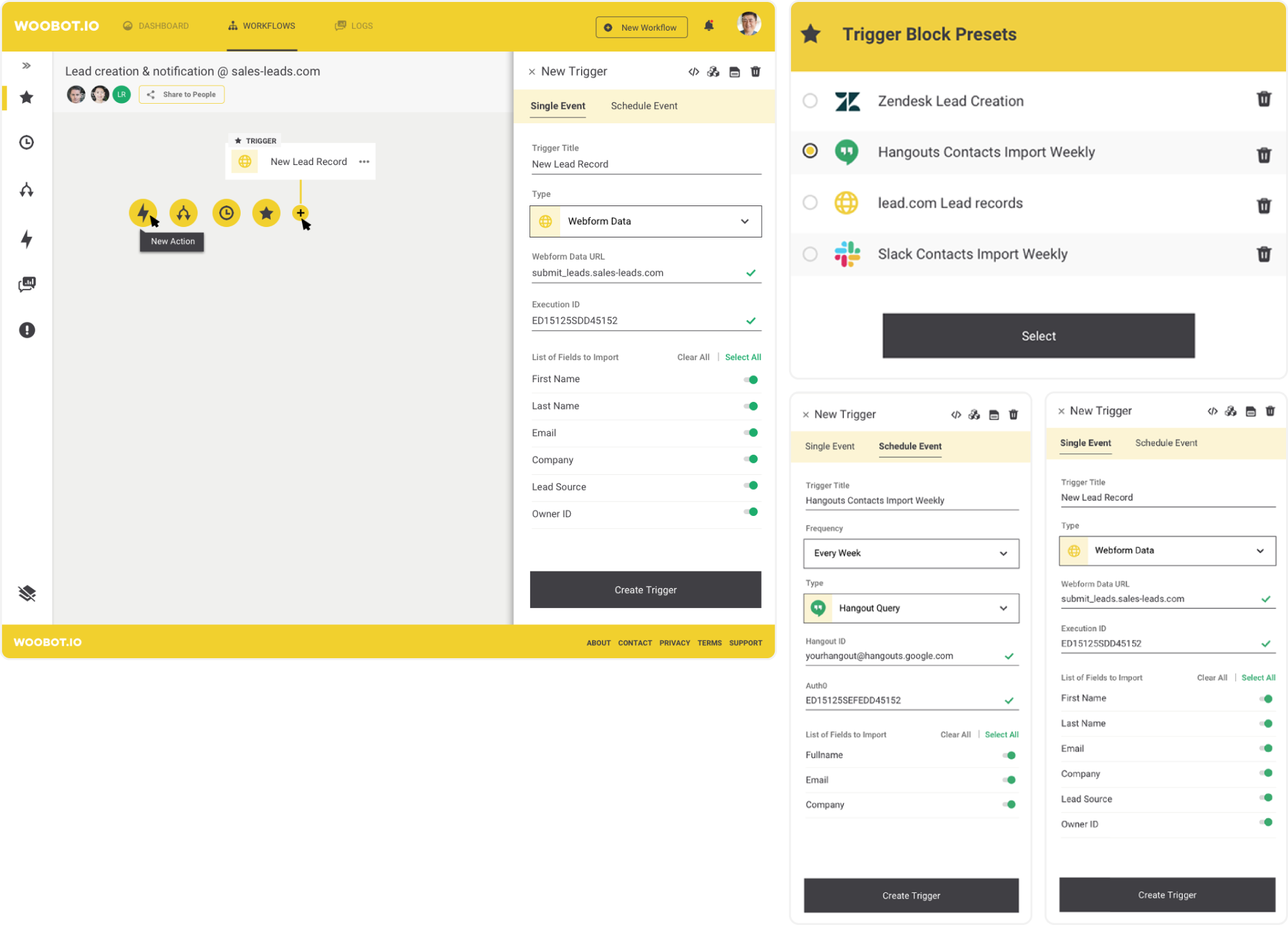
02.2 Action block
An execution command like, send email, send notification, create database etc…
Has preset actions and connections to various apps and advance mode for further customization.
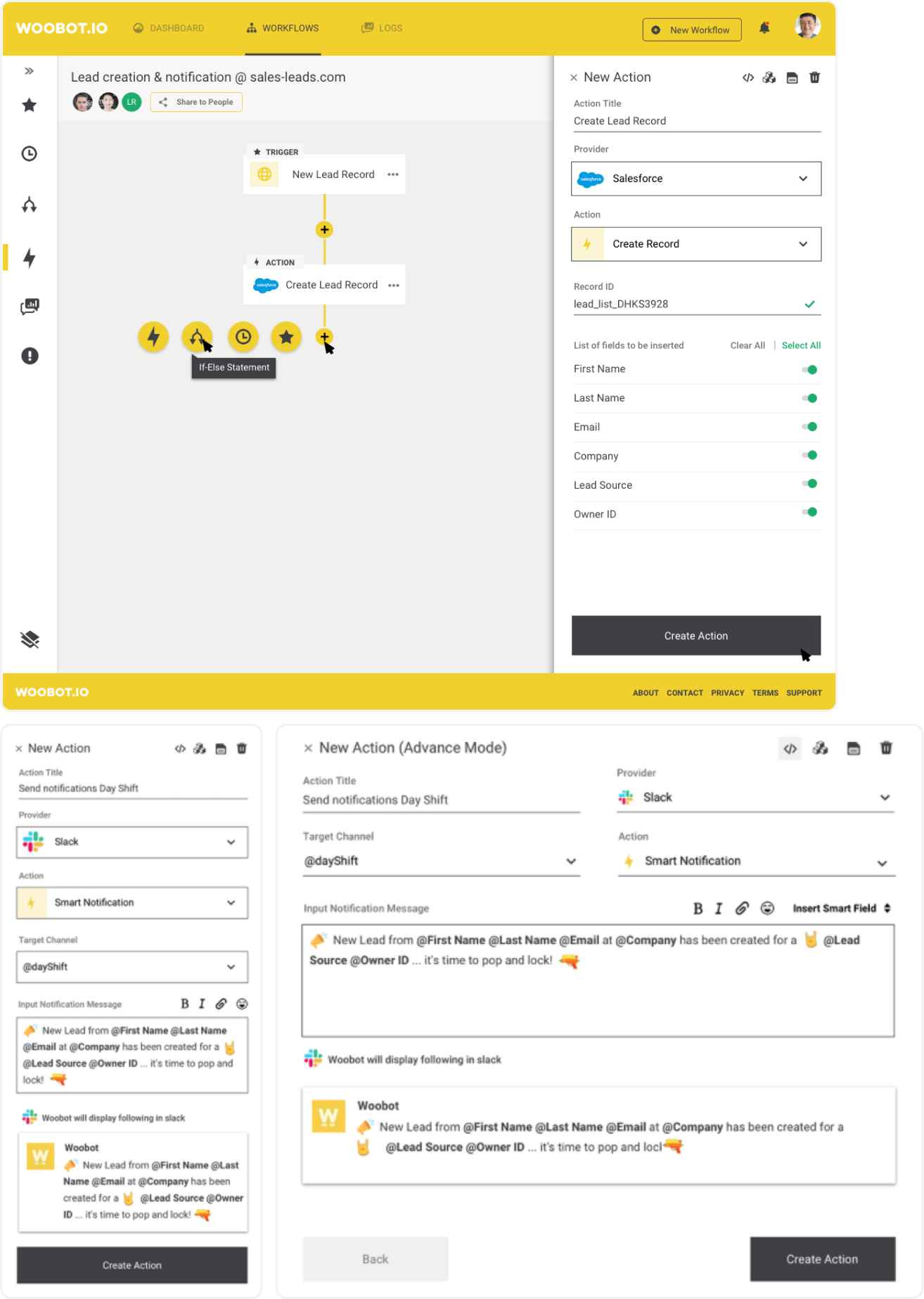
02.3 Logic block
An if-else statement node that is triggered by an action block, like a regular if-else statement, after the action results user can have two paths where processes can be specified.
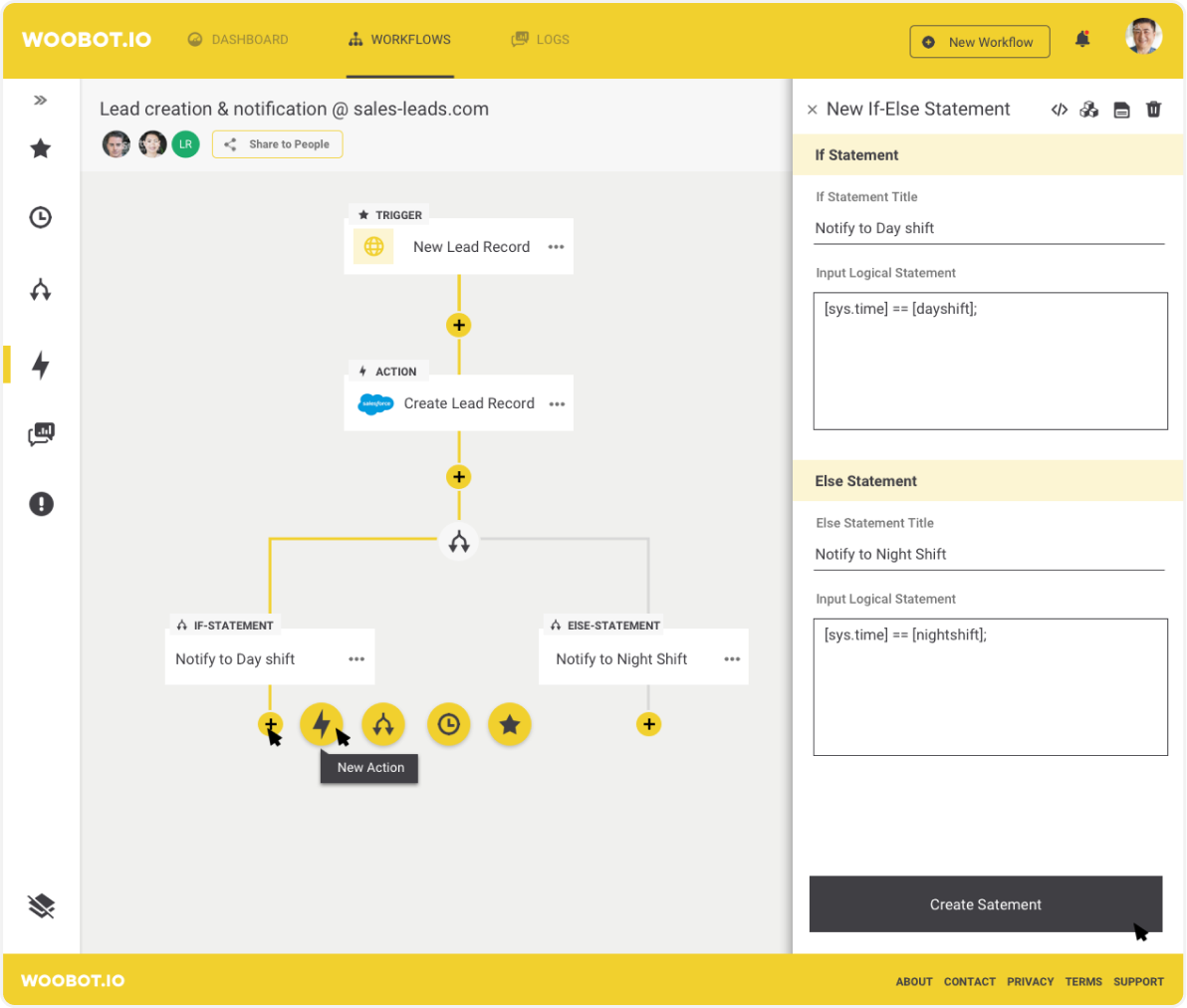
02.4 Time-based block
A scheduled event for gathering, sending or saving data, a sample is sending automated newsletter emails by reading all the leads email addresses in a database.
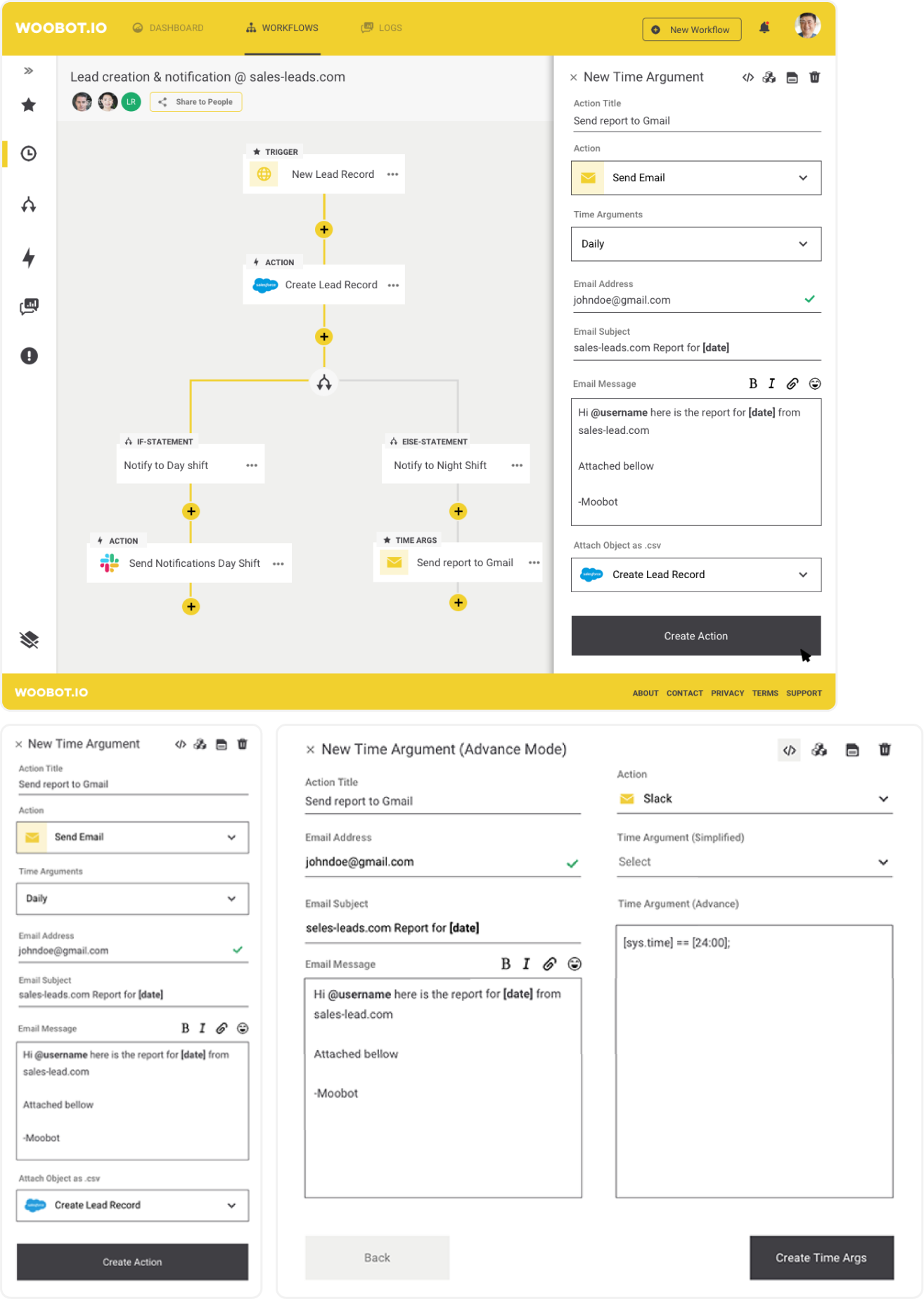
03 Robot Health & Logs
Data visualization of each individual robot process, if it is running or has data being ported to it.
Workflows can be shared form one account to the other, each workflows has individual runtime logs where user can diagnose what is running or what are the errors in runtime.